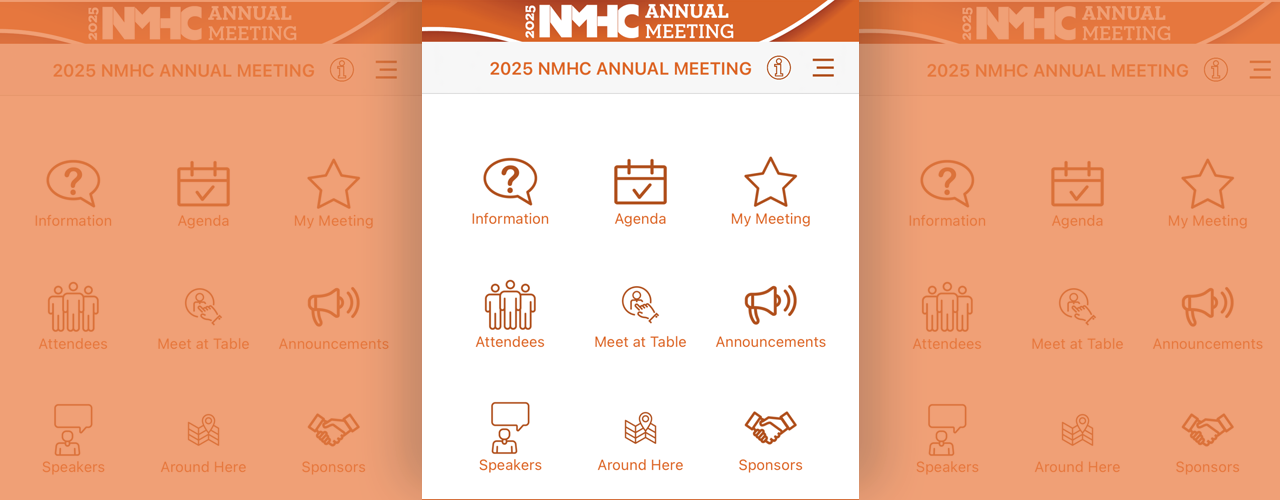
NMHC's Conference App, Powered by Bravura
NMHC is excited to introduce the official app for the 2025 Annual Event. Take full control of your experience by easily organizing your schedule and maximizing your networking opportunities throughout the event.
The 2025 NMHC Annual Meeting app is now available for download. Please note that there is no separate event app for the 2025 NMHC Apartment Strategies Conference.
NEW! Bravura's Meet at Table feature lets you reserve dedicated time to connect and network with fellow attendees, creating exceptional opportunities for meaningful interactions.
Download the App
Details for downloading the Bravura app will be sent out to meeting attendees about two weeks before conference start. Attendees who register onsite will receive a join code at the event once registered.
Download the Bravura app on the iTunes store or Google Play.
App Basic Essentials

1. Information
- View a full floor plan map of the ARIA hotel and conference center.
- WiFi information.
- Fitness Center hours.
2. Agenda
- Full conference schedule of events by day, time, and location.
- Click + next to an event and it will be added to your schedule.
3. My Meeting
- All the essentials for your conference experience in one place—your profile, schedule, messages, contacts, notes, and more.
4. Attendees
- View a full list of conference attendees.
- Simply click on an individual to schedule an appointment, send a message, or reserve a table via 'Meet at Table' with them.
5. Meet at Table
- Instructions for reserving Bravura Meeting Tables.
6. Announcements
- View the latest news on conference happenings and essential updates.
7. Speakers
- View a list of conference speakers including their photos and bios.
8. Around Here
- View information about attractions around the conference location.
9. Sponsors
- A list of NMHC Annual 2025 sponsors.
10. Social Media
- Connect and share your conference experience with NMHC on X and LinkedIn.
11. Search
- Looking for something specific? Search for anything included in the app—from event information to speakers, attendees, sessions, and more.
Meet at Table - Bravura Meeting Tables
In order to meet with new or current connections at NMHC Annual, use the Bravura app to secure a table. Each table reservation is for a 30-minute duration, and attendees may reserve up to five meetings per day.
1. Navigate to Attendees and locate the attendee you would like to meet with.

2. Select "Meet at Table"

3. Select either Tuesday or Wednesday, January 28 or 29. Select a timeslot and then a Table number that is available. Then click Request Appointment.
Tip! Send a mesasge to the attendee before requesting a table to gauge their interest in meeting.
Note: Once you book a table, it will be reserved for you until you cancel, regardless of whether the other attendee has accepted the meeting.
FAQs About Using the App
You need the email address you used to register for the event and the password that was included in the email to you two weeks before the conference.
You need to be registered for the NMHC Annual Meeting to access the app. If you have only registered for the Apartment Strategies Conference, you will not be able to access the app.
Appointment enables you to send a personalized meeting request, where you can customize the subject, description, and location. In contrast, Meet at Table is limited to reserving a Bravura Networking table with no customization options. For this reason, it’s recommended to first message the individual to assess their interest before sending a Meet at Table request.
If you cannot find someone on the list of attendees in the app, then that means they're not registered for the 2025 NMHC Annual event.
No, but you're welcome to book up to 5 table reservation slots per day.
Yes, you can, but remember that you can only book 5 30-minutes table reservations per day.
"My Meeting" has a list of your appointments as well as "Agenda," where you can view "My Schedule."
They may not have the conference app installed. While everyone on the attendee list is automatically added upon registration, this doesn't guarantee that they have installed or are actively using the app. As a result, they may not see your messages or meeting requests.




